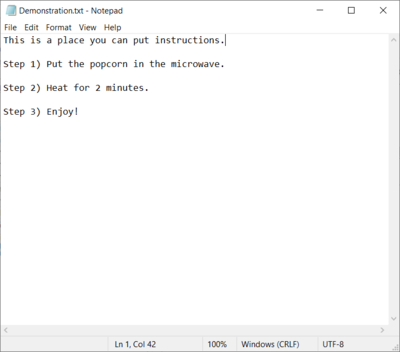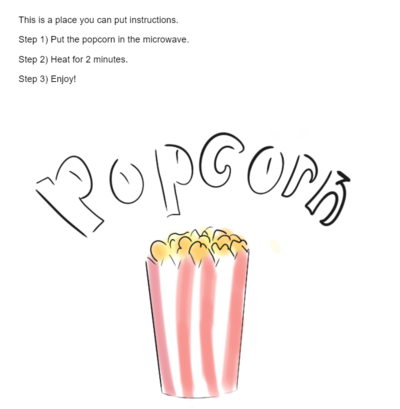Difference between revisions of "Presage/User Guide/Document Management Screen/converting-doc-to-html"
From ISoft Wiki
Jump to navigationJump to search
| Line 3: | Line 3: | ||
[[Image:ISoft-Presage Add Document 3.PNG|none|400px]] | [[Image:ISoft-Presage Add Document 3.PNG|none|400px]] | ||
But you want it to have some images as well. | But you want it to have some images as well. | ||
[[Image:Popcorn(with pics!).PNG|none|400px]] | [[Image:Popcorn(with pics!).PNG|none|400px]] | ||
While you may want to do this through a word document, Presage does not support uploading files of such a format. | |||
HOWEVER, presage does support uploading an HTML file. Here is how you can create a nice looking document with pictures and save it as an HTML file | |||
Revision as of 15:33, 18 June 2020
Let's say you have a document like this:
But you want it to have some images as well.
While you may want to do this through a word document, Presage does not support uploading files of such a format. HOWEVER, presage does support uploading an HTML file. Here is how you can create a nice looking document with pictures and save it as an HTML file