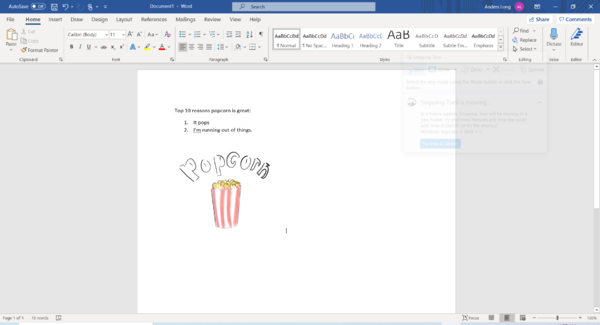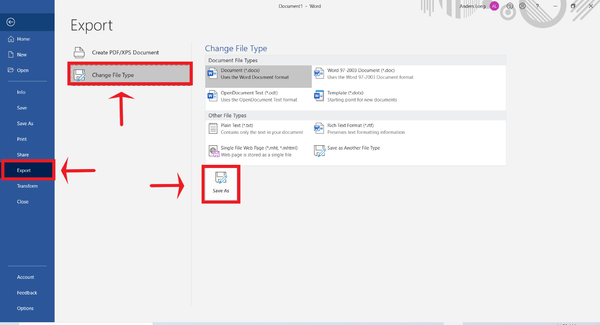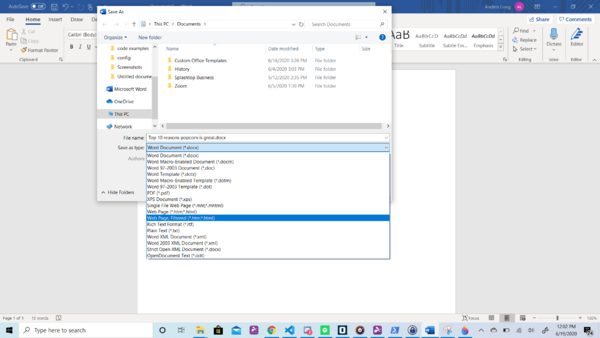Difference between revisions of "Presage/User Guide/Document Management Screen/converting-doc-to-html"
From ISoft Wiki
Jump to navigationJump to search
| Line 1: | Line 1: | ||
Let's say you have a document | Let's say you have a file you want to upload in the Microsoft word format. To convert the document to an HTML file, follow these steps. | ||
==Exporting a word document to an HTML file== | ==Exporting a word document to an HTML file== | ||
Revision as of 09:11, 22 June 2020
Let's say you have a file you want to upload in the Microsoft word format. To convert the document to an HTML file, follow these steps.
Exporting a word document to an HTML file
In addition, from Microsoft word, you can export the word file as an HTML file.
To do this, click the file button in the top left corner. From there you can click Export > Change File Type > Save As.
Finally, after you click Save As, click Save as File Type and selecting the .html file tag.