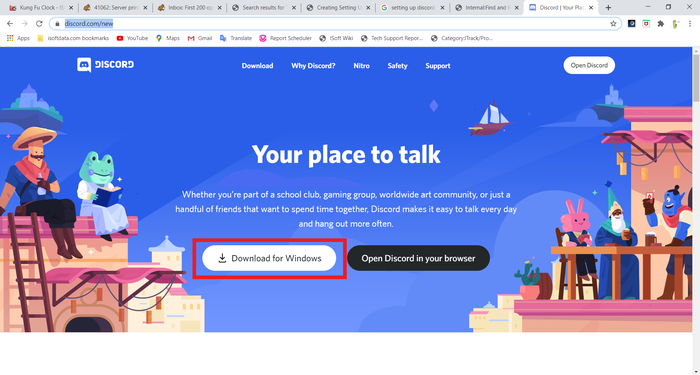Difference between revisions of "Setting Up Discord"
From ISoft Wiki
Jump to navigationJump to search
| Line 3: | Line 3: | ||
==Installing Discord== | ==Installing Discord== | ||
To install discord, first go to [https://discord.com/new | To install discord, first go to '''[https://discord.com/new Discord's website]'''. | ||
It should bring you to a page that looks like this: | It should bring you to a page that looks like this: | ||
Revision as of 10:59, 30 June 2020
Discord is ISoft's preferred method of chatting. We even use it to communicate between our own team members!
Installing Discord
To install discord, first go to Discord's website. It should bring you to a page that looks like this: