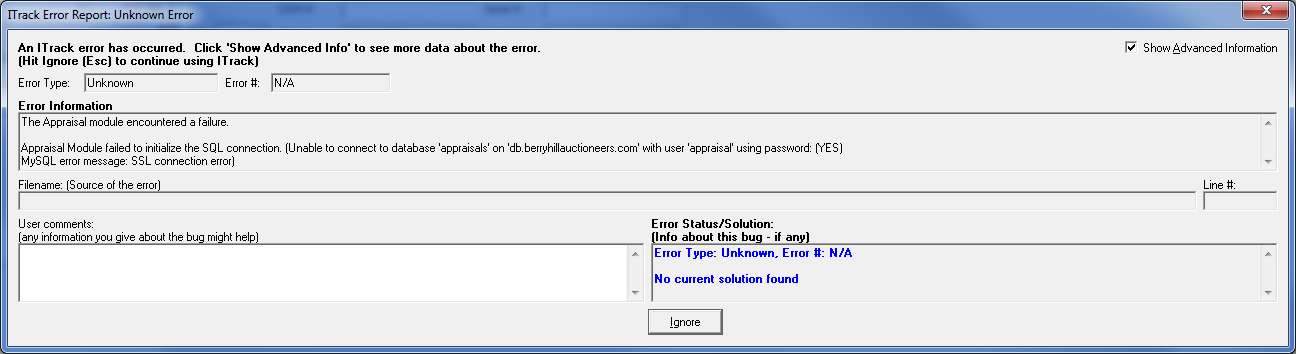Difference between revisions of "The appraisal module encountered a failure"
From ISoft Wiki
Jump to navigationJump to search
(Error we solved today) |
|||
| Line 7: | Line 7: | ||
* set the following fields in the customer's [appraisal] section in host.ini | * set the following fields in the customer's [appraisal] section in host.ini | ||
<source lang="text"> | <source lang="text"> | ||
path=. | database=appraisals | ||
username=839B60F090BA92E01DF081A67CC7ADA04E702CC84A3064 | |||
password=BAF00F9058A74272D22EE0E90424DF9B778DF839D7675087D34BE0E944 | |||
host=db.berryhillauctioneers.com | |||
path=. | |||
prefix=Appraisal | prefix=Appraisal | ||
</source> | </source> | ||
* Then create a folder called 'Certificates' in the ISoft Data Systems directory and transfer over the Appraisal certificates from SVN. | * Then create a folder called 'Certificates' in the ISoft Data Systems directory and transfer over the Appraisal certificates from SVN. | ||
2. If that does not work, the firewall or an antivirus program may be preventing the Appraisal Module from working correctly. | 2. If that does not work, the firewall or an antivirus program may be preventing the Appraisal Module from working correctly. | ||
Latest revision as of 11:21, 26 September 2014
The Appraisal Module Encountered a Failure
Possible Solutions
1. The workstation may not be set up with the correct SSL certificates
- set the following fields in the customer's [appraisal] section in host.ini
database=appraisals
username=839B60F090BA92E01DF081A67CC7ADA04E702CC84A3064
password=BAF00F9058A74272D22EE0E90424DF9B778DF839D7675087D34BE0E944
host=db.berryhillauctioneers.com
path=.
prefix=Appraisal
- Then create a folder called 'Certificates' in the ISoft Data Systems directory and transfer over the Appraisal certificates from SVN.
2. If that does not work, the firewall or an antivirus program may be preventing the Appraisal Module from working correctly.