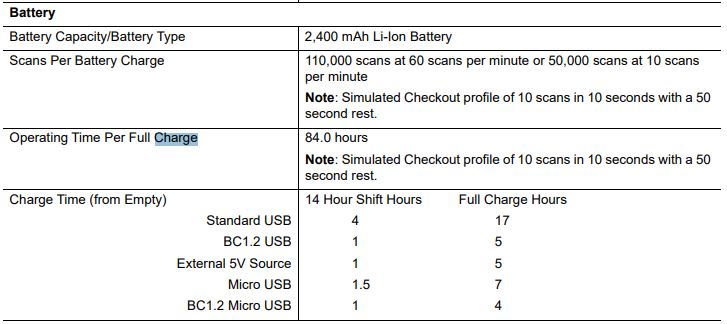Difference between revisions of "Zebra DS2278 Scanner"
From ISoft Wiki
Jump to navigationJump to search
| (4 intermediate revisions by the same user not shown) | |||
| Line 13: | Line 13: | ||
*Android using Chrome | *Android using Chrome | ||
[[Image:AndroidBarcode.JPG]] | [[Image:AndroidBarcode.JPG]] | ||
*iOS using iTrack App | *iOS using iTrack App | ||
[[Image:IOSBarcode.JPG]] | [[Image:IOSBarcode.JPG]] | ||
{{Tip|On an iOS device, to switch between barcode scan and regular keyboard modes, you'll have to double-tap the scanner trigger.}} | |||
==Charging the Scanner== | ==Charging the Scanner== | ||
Revision as of 16:07, 9 January 2020
This page will cover how to setup a Zebra DS2278 Bluetooth Barcode Scanner to work with iSoft products on mobile devices.
Scanner Info
- Approx Cost: $190-$280 depending on accessories and support
- Important Features: Bluetooth, 14 hour+ battery life, 5ft drop, 36 month warranty, 123Scan app, SDKs for iOS, Android, Windows
Quick Start Guide
- The fastest way to get started is to scan the appropriate barcode for your device type. **Make sure your device is fully charged!
- This model of scanner can scan from a high resolution monitor or screen
- Each of the barcodes below will change the defaults on your scanner. You will need to "forget" or "remove" the device in your Bluetooth settings and reconnect
- The below barcodes have the following settings: Prefix : Suffix $, HID features for iOS, Host: HID BT Classic
- Android using Chrome
- iOS using iTrack App
| Tip |
| On an iOS device, to switch between barcode scan and regular keyboard modes, you'll have to double-tap the scanner trigger. |
Charging the Scanner
- The charging circuit on the scanner is capable of using as much current as possible based on the power source
- Preferred Method: use a BC1.2 Compliant Micro USB adapter to a wall outlet (higher current charging capability above 900 mA)