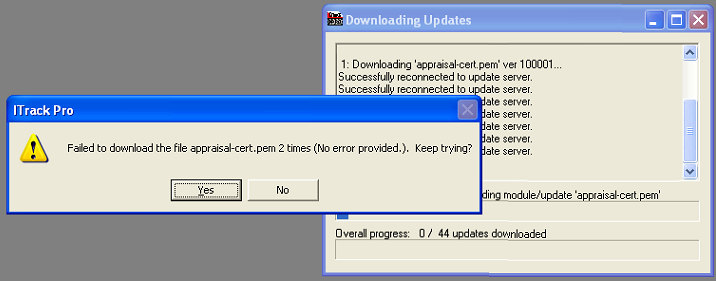Difference between revisions of "Failed to download the file"
From ISoft Wiki
Jump to navigationJump to search
Daytonlowell (talk | contribs) |
Daytonlowell (talk | contribs) |
||
| Line 10: | Line 10: | ||
In some rare cases, disabling/uninstalling firewall/anti-virus software has fixed the issue. | In some rare cases, disabling/uninstalling firewall/anti-virus software has fixed the issue. | ||
==The Workaround== | ==The Workaround== | ||
It makes me sad to have to write this: For now, turn the user off in the Auto Updater and manually copy the latest binaries to their machine. Next time they call and bitch about things being broken, do it again. Do this until their is a real solution to this problem. | It makes me sad to have to write this: For now, turn the user off in the Auto Updater and manually copy the latest binaries to their machine. Next time they call and bitch about things being broken, do it again. Do this until their is a real solution to this problem. | ||
Revision as of 12:56, 27 December 2010
Problem
Upon turning a user on in the Auto Updater system, they get the follow error when ITrack attempts to download an update:
"Failed to download the file <filename> 2 times (No error provided.). Keep trying?"
Solution
There is no real solution to this problem at this time.
In some rare cases, disabling/uninstalling firewall/anti-virus software has fixed the issue.
The Workaround
It makes me sad to have to write this: For now, turn the user off in the Auto Updater and manually copy the latest binaries to their machine. Next time they call and bitch about things being broken, do it again. Do this until their is a real solution to this problem.