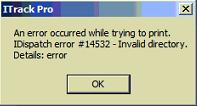Difference between revisions of "ITrack/IDispatch error 14532 - Invalid directory"
From ISoft Wiki
< ITrack
Jump to navigationJump to search
Daytonlowell (talk | contribs) (New page: This error occurs because the reports directory is not correct. Go into '''Edit > Options > General''' and change the reports (and probably images & attachments) to be pointed to the corr...) |
(Fixing category, image, formatting) |
||
| (14 intermediate revisions by 2 users not shown) | |||
| Line 1: | Line 1: | ||
[[Image:14532 invalid directory.jpg]] | |||
Invalid directory. | |||
Category:Printing Error Messages | == Problem == | ||
Whenever a user tries to print from ITrack (any screen, single user) this error message pops up. | |||
== Solution == | |||
# Make sure that '''Edit >> Options''' is pointed to the reports directory and that [[ITrack/ODBC|ODBC]] is set up correctly. | |||
# Try using the IP instead of the name, sometimes [http://en.wikipedia.org/wiki/Netbios NetBIOS] name resolution get borked. | |||
# If that doesn't fix it, reinstall [http://tools.isoftdata.com/Crystal%20Reports%2011.5%20Installer%20Packages.exe Crystal 11]. | |||
[[Category:ITrack/Printing Error Messages]] | |||
[[Category:ITrack/Support]] | |||
Latest revision as of 11:30, 31 October 2011
Invalid directory.
Problem
Whenever a user tries to print from ITrack (any screen, single user) this error message pops up.
Solution
- Make sure that Edit >> Options is pointed to the reports directory and that ODBC is set up correctly.
- Try using the IP instead of the name, sometimes NetBIOS name resolution get borked.
- If that doesn't fix it, reinstall Crystal 11.