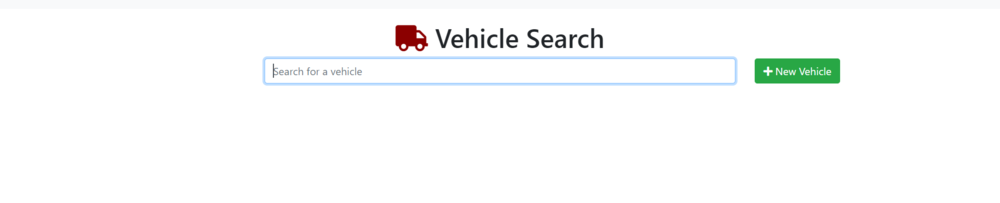Difference between revisions of "ITrack/Chromium Vehicle Search Page"
From ISoft Wiki
< ITrack
Jump to navigationJump to search
| Line 1: | Line 1: | ||
[[Image:ITrack-Chromium-Vehicle-Search.PNG|none|1000px]] | [[Image:ITrack-Chromium-Vehicle-Search.PNG|none|1000px]] | ||
The vehicle search page allows you to search your inventory for a specific vehicle. If instead you want to add a vehicle to your inventory, just click the green '''Add Vehicle''' button. This will take you to the '''[[ITrack/Chromium_Vehicle_Info_Page|Vehicle Info Page]]'''. | *The vehicle search page allows you to search your inventory for a specific vehicle. | ||
*If instead you want to add a vehicle to your inventory, just click the green '''Add Vehicle''' button. This will take you to the '''[[ITrack/Chromium_Vehicle_Info_Page|Vehicle Info Page]]'''. | |||
Latest revision as of 13:10, 27 May 2020
- The vehicle search page allows you to search your inventory for a specific vehicle.
- If instead you want to add a vehicle to your inventory, just click the green Add Vehicle button. This will take you to the Vehicle Info Page.