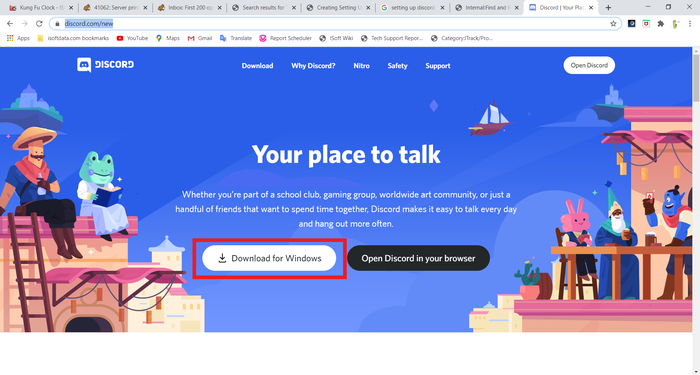Difference between revisions of "Setting Up Discord"
From ISoft Wiki
Jump to navigationJump to search
| Line 3: | Line 3: | ||
==Installing Discord== | ==Installing Discord== | ||
To install discord, first go to [https://discord.com/new]. | To install discord, first go to [https://discord.com/new | Discord's website]. | ||
It should bring you to a page that looks like this: | It should bring you to a page that looks like this: | ||
Revision as of 09:58, 30 June 2020
Discord is ISoft's preferred method of chatting. We even use it to communicate between our own team members!
Installing Discord
To install discord, first go to | Discord's website. It should bring you to a page that looks like this: