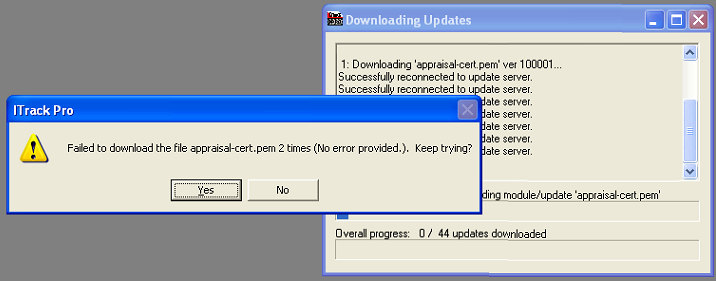Failed to download the file
From ISoft Wiki
Jump to navigationJump to search
Problem
Upon turning a user on in the Auto Updater system, they get the follow error when ITrack attempts to download an update:
"Failed to download the file <filename> 2 times (No error provided.). Keep trying?"
Current incarnation is the server returning Error 409 (indicates broken http stream or file resource conflict, or web server denying due to file rules).
Solution
- Obtain an up-to-date base set of binaries for your product and overwrite your installed versions with them. Newer versions of ITrack.exe have a fix in them to correct the two-update issue. Once the up-to-date files are in, update the product as usual using the AU.
- Another thing to check is that your updater settings are correct in host.ini. In the [general] section, the line should be updatedir=.\Updates. If there is a path to a directory in that setting, then ITrack may not be loading updates correctly because of spaces in the directory path.