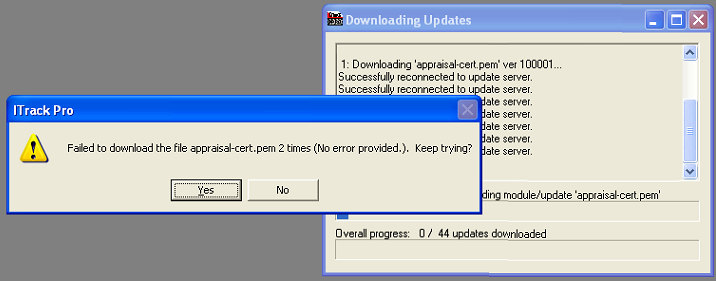Failed to download the file
From ISoft Wiki
Revision as of 15:37, 24 April 2012 by Jmckinstry (talk | contribs)
Problem
Upon turning a user on in the Auto Updater system, they get the follow error when ITrack attempts to download an update:
"Failed to download the file <filename> 2 times (No error provided.). Keep trying?"
Current incarnation is the server returning Error 409 (indicates broken http stream or file resource conflict, or web server denying due to file rules).
Solution
If you ever run into this error, let Justin know. If Justin is unavailable, get Brian. Remind the lucky person that the issue is most likely networking/router-related.
Document your success/failure here.
In some rare cases, disabling/uninstalling firewall/anti-virus software has fixed the issue.
The Workaround
After getting Justin/Brian, here are the POSSIBLE steps for a fix (unconfirmed):
- Change the computer's IP address (either give it a static one, or change its location to a different outlet if possible).
- Restart/Power cycle router/switch/hub. If hub, find the switch/router it connects to and cycle it too.
- Play around with dhcpd.conf if necessary/possible.