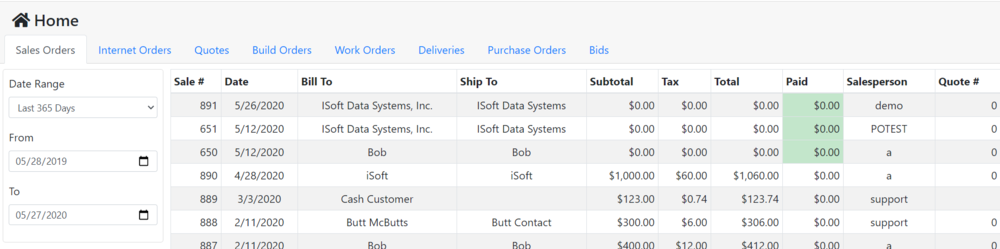Difference between revisions of "ITrack/Chromium Home Page"
From ISoft Wiki
< ITrack
Jump to navigationJump to search
| Line 8: | Line 8: | ||
*For info on sales orders, internet orders, quotes, build orders, and deliveries, click '''[[ITrack/Chromium_Sale_Page|here]]''' | *For info on sales orders, internet orders, quotes, build orders, and deliveries, click '''[[ITrack/Chromium_Sale_Page|here]]''' | ||
*To create a purchase order, you need to add a new vehicle to your inventory and record its costs. Information how to that can be found '''[[ITrack/Chromium_Vehicle_Info_Page#Cost_Tab|here]]''' | |||
Revision as of 15:59, 27 May 2020
Home Page
- The home page allows you to quickly view sales orders, internet orders, quotes, build orders, work orders, deliveries, purchase orders and bids.
- Simply select a beginning and ending date, and navigate to the tab of your choice to see a list of transactions between two days.
- For info on sales orders, internet orders, quotes, build orders, and deliveries, click here
- To create a purchase order, you need to add a new vehicle to your inventory and record its costs. Information how to that can be found here