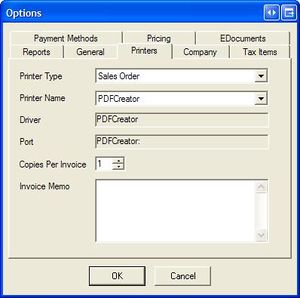Difference between revisions of "ITrack/Enterprise/Options Extension"
From ISoft Wiki
< ITrack | Enterprise
Jump to navigationJump to search
(New page: Category:Enterprise Extensions) |
|||
| Line 1: | Line 1: | ||
Many options (company wide and computer-specific) can be changed one place - the options dialog, which you can open by clicking the Edit menu at the top of ITrack and choosing "Options." | |||
==Printers Tab== | |||
This tab allows you to choose what printers ITrack will use to print out various reports, such as sales orders and billing reports. | |||
[[Image:Enterprise Options (Printers).JPG|right|thumb]] | |||
===Printer Type=== | |||
Every report in ITrack has a printer type. Most of them should be self-explanatory - sales orders default to printing out on the Sales Order printer. Reports that are not obvious are usually filed under the general "Report" type. | |||
===Changing Printers=== | |||
To change the printer for a type, simply pick the printer from the "Printer Name" dropdown. This list of printers will be the same list you see in your Windows Printers. | |||
[[Category:Enterprise Extensions]] | [[Category:Enterprise Extensions]] | ||
Revision as of 20:17, 19 November 2008
Many options (company wide and computer-specific) can be changed one place - the options dialog, which you can open by clicking the Edit menu at the top of ITrack and choosing "Options."
Printers Tab
This tab allows you to choose what printers ITrack will use to print out various reports, such as sales orders and billing reports.
Printer Type
Every report in ITrack has a printer type. Most of them should be self-explanatory - sales orders default to printing out on the Sales Order printer. Reports that are not obvious are usually filed under the general "Report" type.
Changing Printers
To change the printer for a type, simply pick the printer from the "Printer Name" dropdown. This list of printers will be the same list you see in your Windows Printers.