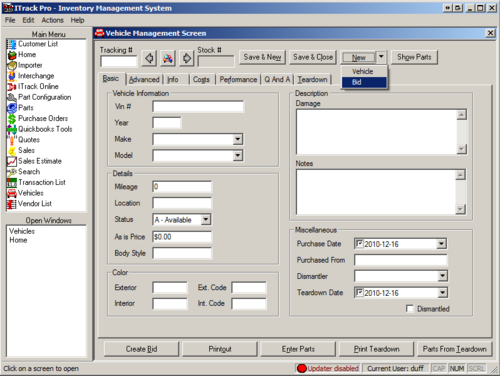Difference between revisions of "ITrack/Pro/Vehicles Screen/Bidding"
(First batch of content) |
(→Making the vehicles screen do stuff: Adding first image) |
||
| Line 16: | Line 16: | ||
== Making the vehicles screen do stuff == | == Making the vehicles screen do stuff == | ||
[[Image:VehicleBidNew.png|thumb|right|500px]] | |||
Vehicle bids are always created on the vehicles screen. When you first start considering a vehicle to decide if you want to purchase it, you can create a bid almost the same way you create a vehicle - click the arrow on the New button at the top, and click Bid. | Vehicle bids are always created on the vehicles screen. When you first start considering a vehicle to decide if you want to purchase it, you can create a bid almost the same way you create a vehicle - click the arrow on the New button at the top, and click Bid. | ||
Revision as of 17:43, 16 December 2010
Those of you cool enough to attend the 2010 ITrack User's Conference already got a look at this new feature. For everyone else: don't worry! It's already been released to all ITrack Pro users via the autoupdater, and you can try it out now. (If you don't have it for some reason, give us a call so we can fix you up.)
What does it even do?
So it turns out that most of the companies who use ITrack will purchase used vehicles on a regular basis, with the intention of dismantling it and selling the parts individually. Who would have guessed?
To make this easier, we wanted to add something that would let you
- Enter information about a vehicle before you purchased it (so you could keep track of ongoing bids)
- Give you an idea of what the parts were worth (so you could make more educated bids)
So we added the idea of a "vehicle bid" to ITrack.
What's a bid?
A bid is a vehicle record that can store most of the information that ITrack normally keeps track of when it comes to vehicles (including what parts there are). It doesn't show up in your inventory, though!
You can view bids that you have going on in a new tab, which just recently showed up on the Home screen.
Making the vehicles screen do stuff
Vehicle bids are always created on the vehicles screen. When you first start considering a vehicle to decide if you want to purchase it, you can create a bid almost the same way you create a vehicle - click the arrow on the New button at the top, and click Bid.