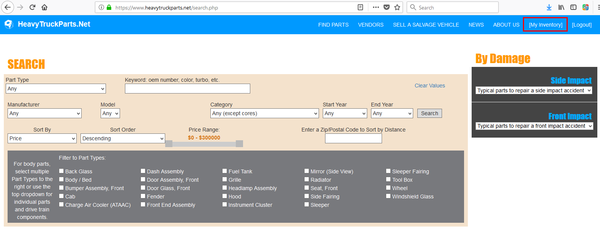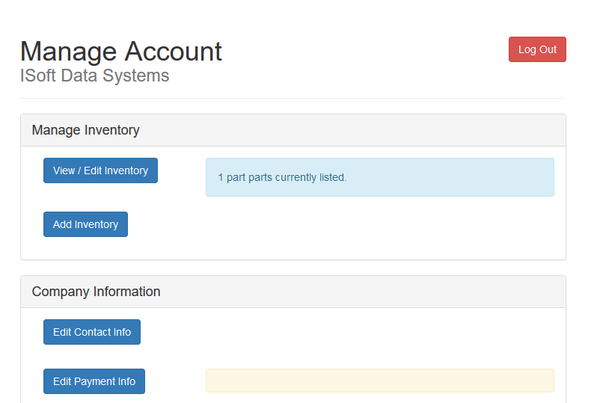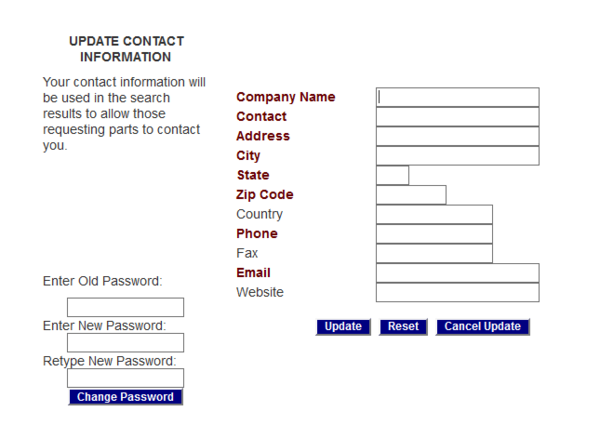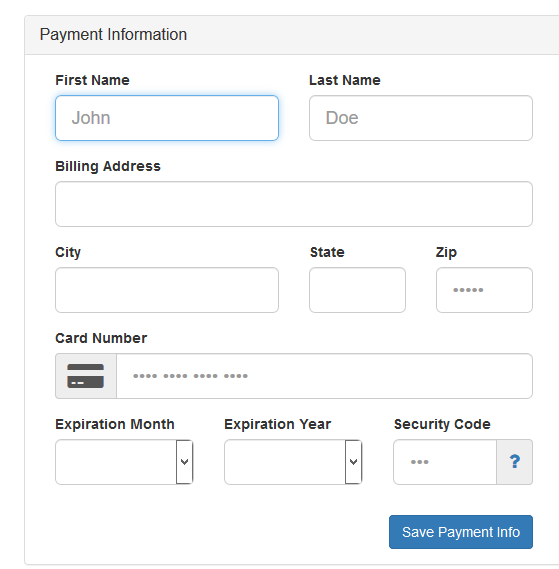Update Information on HeavyTruckParts.net
If you have a seller account on HeavyTruckParts.net, you are able to update your account information using the HeavyTruckParts.net website.
Log into your account
First, log into your account, then click the [My Inventory] link in the top right of the page.
| Tip |
| If you are having trouble logging into your account please call HeavyTruckParts.net Technical Support: 1-800-929-1826 x3 |
My Inventory Interface
Once you looking at the 'My Inventory' interface there are several buttons you can click. The top buttons have to do with adding or editing your inventory on HeavyTruckParts.net and the bottom buttons are for changing your company information.
Edot Contact Info
The 'Edit Contact Info' button will take you to a page where you can change your password or company information, such as address or contact name. The fields with red text are required fields.
Edit Payment Info
The 'Edit Payment Info' button back on the My Inventory interface will allow you to change your credit card information.